GDM
So Google Desktop for the MacOS was released today. Pretty slick. As with many things Google, this is technically a "beta," and will likely be so in perpetuity.
Anyway, the search is fast and details are presented in a web page (dig that embedded webserever!), an interface that is surprisingly more usable than Apple's spotlight.
The "Google.com integration" is particularly funky.
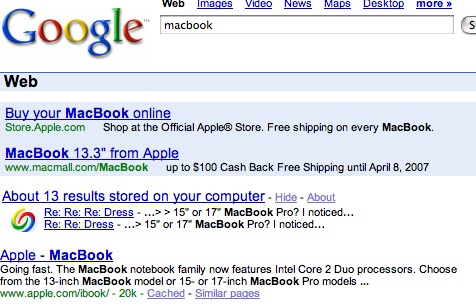
Those "on your computer..." results are actually from a couple of mail messages in my GMail account; pretty slick.
Based on casual use, Google Desktop seems to both index content and return results more quickly than Apple's Spotlight, including showing recently visited web pages (it has indexed 50,000 files as I've written this post).
One odd thing: Google desktop doesn't seem to let you do much with the search results. Basically open the file with the default (associated) application. It is an odd omission to not allow me to see a located file in the finder.
But good show, Google. The app, and the installation, is slick and relatively seamless.
Anyway, the search is fast and details are presented in a web page (dig that embedded webserever!), an interface that is surprisingly more usable than Apple's spotlight.
The "Google.com integration" is particularly funky.
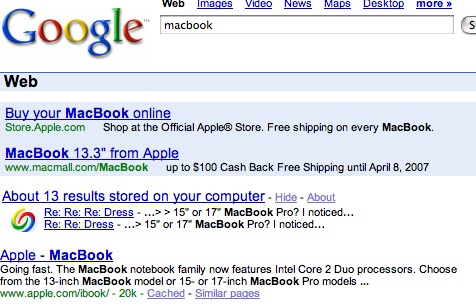
Those "on your computer..." results are actually from a couple of mail messages in my GMail account; pretty slick.
Based on casual use, Google Desktop seems to both index content and return results more quickly than Apple's Spotlight, including showing recently visited web pages (it has indexed 50,000 files as I've written this post).
One odd thing: Google desktop doesn't seem to let you do much with the search results. Basically open the file with the default (associated) application. It is an odd omission to not allow me to see a located file in the finder.
But good show, Google. The app, and the installation, is slick and relatively seamless.

0 Comments:
Post a Comment
<< Home